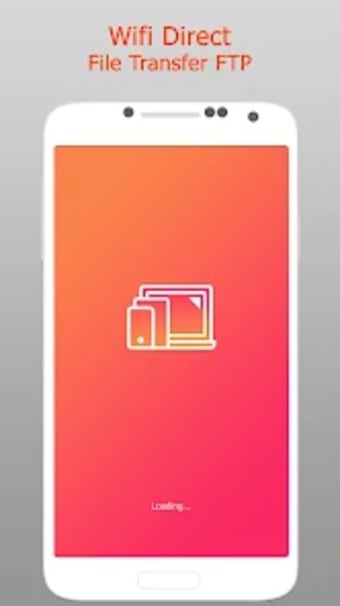Wifi Direct File Transfer FTP
Wifi Direct File Transfer FTP is an Android application developed by AAASoft that helps you manage files on your phone from your computer through a wireless connection. It eliminates the need for USB cables to connect your phone and computer.
With Wifi Direct File Transfer FTP, you can upload or download multiple files at once, and there are shortcuts to photo, video, and music directories. The application also includes a built-in file manager interface that allows you to delete, rename, copy, zip, or unzip files. You can view photos directly in your web browser, and the application runs as a background service.
To use Wifi Direct File Transfer FTP, you need to ensure that your phone and computer are connected to the same WiFi network. Then, start the application and copy and paste the noticed URL into your FTP client or Windows file explorer. This will allow you to scan and manage files on your phone from your computer.